While I ran the WAVE accessibility report on my Module 1 blog. I found out that there were several errors and alerts that I didn’t find when I was posting it. The report highlights 7 features, including a figure, form labels, skip links, and language specification. These are positive indicators of accessibility. I expected the accessibility to be relatively good since the contents are text-based with straightforward formatting. However, issues like contrast errors and skipped heading levels are overlooked but are common accessibility pitfalls. The most surprising finding might be the contrast errors, the contents are text-based with straightforward formatting, I never expected to have 11 errors like this. Another unexpected aspect might be the skipped heading levels, I never thought that part was missing, this can impact the navigability for users relying on screen readers, highlighting the importance of a well-structured heading hierarchy.
I have used text-to-speech tools before. We were learning about what disability people’s daily life looks like, and my assignment was to try to use these tools to experience people with hearing impairments’s daily life. I found that IOS does way better on accessibility compared to android. I don’t think it had different choices for voice at that time. I think they are super useful for people with disabilities. I personally think that the original robot soud voice ( from Read Aloud) sounds emotionless and stiff, which makes me less want to use them. But the new generation, the more human sound voice sounds way more comfortable and makes me want to use it more.
To me, Inclusive design means creating products, experiences and environments that can be accessed, used and enjoyed by as many people as possible, regardless of their abilities, background or any disabilities they may have. It’s about recognizing that people have diverse needs and making intentional choices to ensure everyone can engage meaningfully without facing barriers.

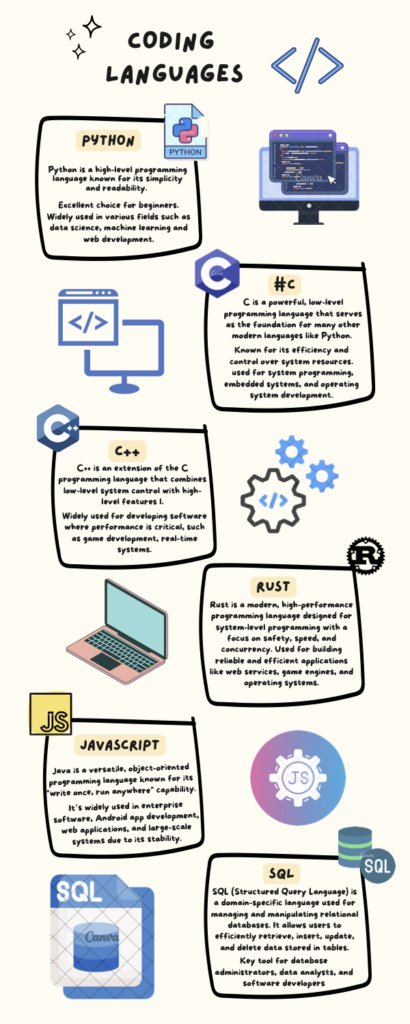
Recent Comments